

Tips on How to Make the Most Out of Your Point-and-Shoot Camera
Photo Print Pictures October 15, 2014 Editorial Staff 0

Do you feel envious of your friends who carry a digital SLR, while you have to make do with a point-and-shoot camera like a Fuji F30? Maybe you don’t have enough money to buy a digital SLR, or you are still learning photography. Whatever the reason maybe, you can still make the most out of your point-and-shoot camera. Here are some ways to capture great images that you can print in photo studios like Costco Photo and CVS Photo.
Know Your Camera
 The first thing that you’ll have to do is to know the functions of your camera. You can start by reading its instructional manual. Familiarize yourself with the basic modes of the camera, as well as its more advanced features.
The first thing that you’ll have to do is to know the functions of your camera. You can start by reading its instructional manual. Familiarize yourself with the basic modes of the camera, as well as its more advanced features.
And don’t make it a habit to use your camera only on special occasions. Instead, you must capture photos of everyday things like your backyard or your pet dog. Try out all the photo settings and fill up your memory card with practice shots.
Use the No Flash Function
Almost all models of point and shoot cameras enable users like you to control the flash. Here’s one trick you should remember—press the small lightning bolt button found on the upper part of the camera until you see the familiar ‘no flash’ symbol. This is a symbol with a lightning bolt and a circle around it.
By doing so, you are making the camera leave its shutter open with enough time to capture sufficient ambient light and make an exposure. With a good point and shoot camera, you can have a shutter speed of at least a second. This would result to clear and crisp images.
Use the Preset Buttons
Every point and shoot camera has preset buttons like action mode, landscape, macro, portrait, and night portrait. You should make full use of these preset functions by understanding when to use them. These modes are designed to enable the point and shoot camera to resemble the controls of a digital SLR.
For instance, the ‘action’ mode is represented by an icon of a running man. As its name suggest, this mode is designed to allow the camera to capture moving images. This is done by increase in the film speed and shutter speed of the camera. You can use this in photographing your grandson running around the park.
The landscape mode, on the other hand, is best used for capturing images of well-lit landscapes especially when you don’t have a tripod. It is also used in capturing portraits with focus on the background. This function is often represented by a mountain.
Hold Your Camera
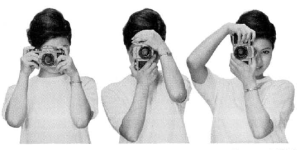 One of the downsides of point-and-shooters is that these cameras take a lot of time in focusing and capturing a subject. So you must minimize camera motion especially if you don’t have a tripod.
One of the downsides of point-and-shooters is that these cameras take a lot of time in focusing and capturing a subject. So you must minimize camera motion especially if you don’t have a tripod.
While most point-and-shoot models have image stabilization features, you must make it a habit to stabilize your hold on your camera. The best way to stabilize the camera is to hold it against your forehead. You can also produce sharp and clear images if you sustain your elbows against your sides.

No comments so far.
Be first to leave comment below.