

How to Put Together Your First Photobook
Photo Print Pictures January 10, 2015 Editorial Staff 0

One of the proofs that printed photographs are here to stay is the sudden rise in popularity of photobooks. Photographers and even casual photography enthusiasts are all hopping in on the trend of making photobooks. For photographers, a photobook is a great way to preserve their works. A photobook also preserves memories and emotions for a non-photographer like you.
Putting together a photobook is not exactly rocket science, what with the availability of photo printing services like CVS Photo and Target Photo. With the wide availability of online services as well as in store facilities, it is now very easy to print a photobook.
The first step in making a photobook is to determine your intention. Would you want to publish it as a commercially-available photobook, or simply to share it with your loved ones? Determining the motive will guide you on the type, theme, content, and images selected for this album.
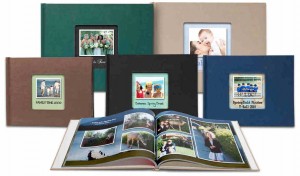 Usually, photobooks are available as a hardback but since it’s your own book you’ll be coming up with, you can present it anyway you wish. You also have to take into consideration the photos to be included for this project, whether the images are of high resolution and suited for large pages, or small enough to be part of a pocketsize collection. After identifying the images you’ll feature, think of an overall theme. The best photobooks are bounded by a cohesive theme, and not just gathered because of their association with a certain photographer.
Usually, photobooks are available as a hardback but since it’s your own book you’ll be coming up with, you can present it anyway you wish. You also have to take into consideration the photos to be included for this project, whether the images are of high resolution and suited for large pages, or small enough to be part of a pocketsize collection. After identifying the images you’ll feature, think of an overall theme. The best photobooks are bounded by a cohesive theme, and not just gathered because of their association with a certain photographer.
In shortlisting the images for the photobook, the usual line of thinking is to include all the best shots. However, keep in mind that since this is a photobook, all the images to be incorporated in the project should contribute something to the flow of ideas conveyed by the book. Thus there will be a chance that the photobook will also have weaker images just to build up the background of the story. As an example, you would have to include a shot of the church where you got married if you are preparing a photobook of your wedding.
After shortlisting the images, it’s now time to arrange them in order. Again, since the photobook should convey a story or message, the arrangement of the images should be presented in an organized manner. You’ll have to balance the images and arrange them in a way that will inform and engage your reader. You can experiment with various layout options, so take your time before settling on the final layout of the images.
Another thing that you’ll have to decide on is whether or not you’ll include text. The rule of thumb is that captions should be added in the event that the photograph does not offer any details of the occasion, like the location or date. But would you want to add a few more lines culled from a poem? It is all up to you, but you also have to avoid putting too much text that may ruin the overall feel or theme of the photobook.
You’ll also have to pick one image that will be put in front of your photobook. This space is usually reserved for the photo that conveys the strongest emotion, so that your reader will be motivated to spend a few minutes browsing your project. The image should also represent the theme of the book, giving your reader an idea of what the photobook is all about from the first glance.
Once you have put together your photobook, you can then head to the nearest photo printing company like Office Depot Studio to have your project printed out.

No comments so far.
Be first to leave comment below.